[typescript] typescript에서 match, location 사용하기
by 한만섭
- TOC
정리할 내용
기존의 리액트 프로젝트에서 현재 route에 대한 정보를 얻고 싶다면 match,locaton,history를 사용할 수 있었습니다. 하지만 typescript에서 사용할 경우
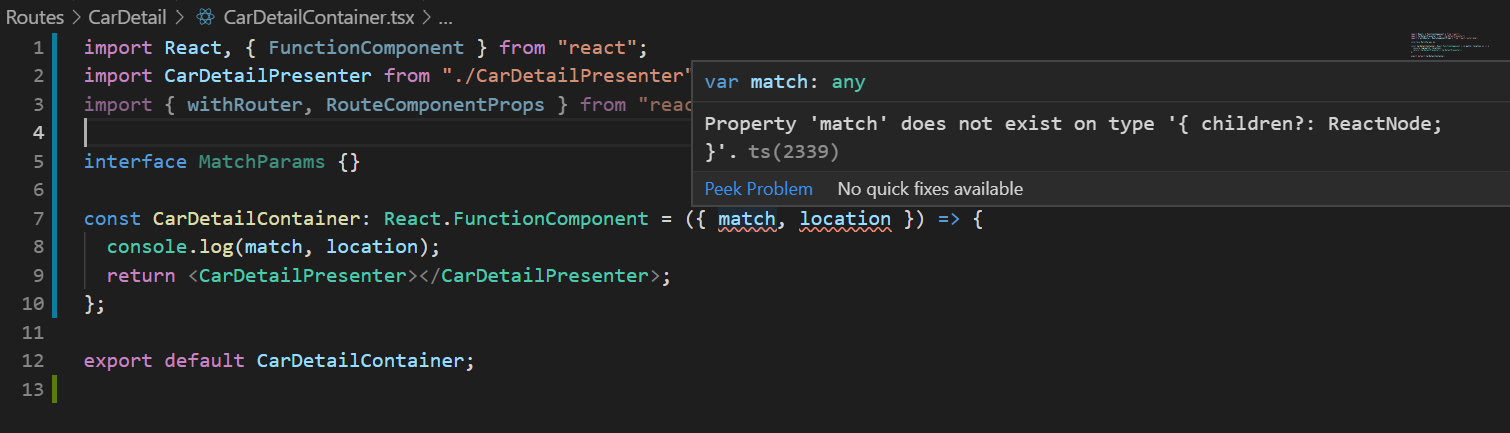
import React from "react";
import CarDetailPresenter from "./CarDetailPresenter";
import { RouteComponentProps } from "react-router-dom";
interface MatchParams {}
const CarDetailContainer: React.FunctionComponent<
RouteComponentProps<MatchParams>
> = ({ match }) => {
console.log(match);
return <CarDetailPresenter></CarDetailPresenter>;
};
export default CarDetailContainer;
typescript 에서 RouteComponentProps(location, match, history)와 함께 기존 props사용하기
전체 코드
import React, { FunctionComponent } from "react";
import styled from "styled-components";
import Theme from "../../src/Styles/Theme";
import FatText from "../../src/Components/Commons/FatText";
import { Link, RouteComponentProps, withRouter } from "react-router-dom";
(...스타일 생략...)
// type PathParamsType = {
// param1: string;
// };
// type PropsType = RouteComponentProps<PathParamsType> & {
// carOptions: CarOption[];
// };
// 컨테이너에서
interface ICarDetailPresenterProps {
carOptions: CarOption[];
}
interface PathParamsProps {
id: string;
}
const CarDetailPresenter: React.FunctionComponent<
ICarDetailPresenterProps & RouteComponentProps<PathParamsProps>
> = ({ carOptions, match, location, history }) => {
console.log(carOptions);
console.log(match, location, history);
const buyCar = () => {};
return (
<Wrapper>
<CarContainer>
<CarImageContainer>
<SelectedCarImage></SelectedCarImage>
<CarImageList>
<CarImageItem></CarImageItem>
</CarImageList>
</CarImageContainer>
<CarInfoContainer>
<CarInfoHeader></CarInfoHeader>
<CarInfoContent></CarInfoContent>
<CarInfoBuyButton>
<Link to={`/buycar/${match.params.id}`}>
<Button>{"구매"}</Button>
</Link>
</CarInfoBuyButton>
</CarInfoContainer>
</CarContainer>
<CarDetailContainer>
<CarOptionList>
{carOptions &&
carOptions.map((carOption: CarOption, index: number) => (
<CarOptionContainer key={index}>
<CarOptionItem key={carOption.id}>
{carOption.name}
</CarOptionItem>
<CarOptionOverLayConatiner>
<CarOptionOverLayImage
imageURL={carOption.imageURL}
></CarOptionOverLayImage>
<CarOptionOverLayDesc>
<FatText size={15} text={carOption.name}></FatText>
{carOption.desc}
</CarOptionOverLayDesc>
</CarOptionOverLayConatiner>
</CarOptionContainer>
))}
</CarOptionList>
<CarPerformance></CarPerformance>
<CarInsurance></CarInsurance>
</CarDetailContainer>
</Wrapper>
);
};
export default withRouter(CarDetailPresenter);
interface ICarDetailPresenterProps {
carOptions: CarOption[];
}
interface PathParamsProps {
id: string;
}
const CarDetailPresenter: React.FunctionComponent<
ICarDetailPresenterProps & RouteComponentProps<PathParamsProps>
> = ({ carOptions, match, location, history }) => {}
위의 코드를 보면 ICarDetailPresenterProps는 Container에서 넘겨받는 Props를 의미하고 PathParamProps는 RoutecomponentProps에게 받을 match location, history의 Prop type을 의미합니다.
두 가지를 동시에 사용하기 위해서 아래와 같은 방식으로 작성해야합니다.
React.FunctionComponent<Props,State>
위와 같이 첫번째 인자로 Props에 대한 Type을 넘겨줘야 하기 때문에 &연산자를 사용해서 아래와 같이 두가지 Props에 대한 Type을 React Function Component에게 전해줄 수 있습니다.
const CarDetailPresenter: React.FunctionComponent<
ICarDetailPresenterProps & RouteComponentProps<PathParamsProps>
> = ({ carOptions, match, location, history }) => {
}
하지만 여기까지 하게 될 경우 아래와 같은 에러를 발생시킵니다.
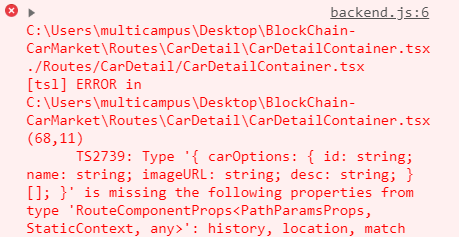
이유는 지금 만든 RouteComponentProps는 Type을 정한 것이지 FunctionComponent에게 match, location, history를 넘겨준 것이 아니기 때문입니다. 컴포넌트에게 Route정보를 넘겨주는 역할은 withRouter가 해줍니다.
withRouter
withRouter 사용법은 간단합니다. Link와 RouteComponentProps와 같이 react-router-dom에서 사용할 수 있습니다.
import { Link, RouteComponentProps, withRouter } from "react-router-dom";
컴포넌트를 export default하기 전에 겉에 감싸주기만 하면 됩니다.
export default withRouter(CarDetailPresenter);
Subscribe via RSS
