Copy link to slack(1) - 크롬확장프로그램에서 슬랙으로 메세지 보내기
by 한만섭
- TOC
개발할 내용
우선 크롬 확장 프로그램에서 슬랙으로 메세지가 보내지는 것을 확인한 후에 더 발전시킬 수 있기 때문에 크롬 확장 프로그램에서 슬랙에 메세지를 보내는 부분까지 만들어보도록 하겠습니다. 이 게시물은 slack Web API를 알고 있는 상태에서 작성하는 것이기 때문에 API에 대한 설명은 하지 않겠습니다.
1. 첫번째 시도 - incoming webhook API
Slack API에서 메세지를 보내는 방법에는 incoming webhook API 와 chat.postMessage가 있는데 우선 incoming webhookk API를 사용해서 개발해보도록 하겠습니다.
1-1. incoming webhook API + fetch
- 코드
fetch(
"https://cors-anywhere.herokuapp.com/" +
"https://hooks.slack.com/services/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",
{
method: "post",
mode: "cors",
data: {
text: result[0],
channel: "CN1GMB1TJ"
},
headers: {
"Content-type": "application/x-www-form-urlencoded"
}
}
).then(res => console.log(res));
-
실행 결과
bad request 결과가 나왔습니다.
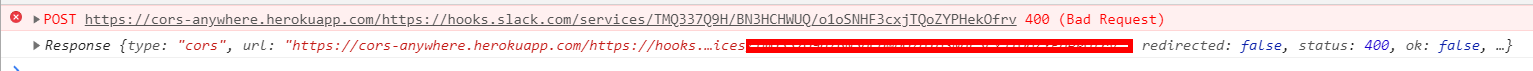
1-2. incoming webhook API + ajax
ajax를 사용할 때는 chrome extension에서는 cdn이 사용 불가이기 때문에 직접 다운로드를 해서 사용해야 합니다. jquery사이트에서 최신 버전으로 다운 받아서 사용했습니다.
- 코드
// //incoming webhook api + ajax
$.post({
url:
"https://cors-anywhere.herokuapp.com/https://hooks.slack.com/services/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",
type: "POST",
beforeSend: function(xhr) {
xhr.setRequestHeader("Content-type", " application/x-www-form-urlencoded");
},
data: {
text: result[0],
channel: "CN1GMB1TJ"
},
success: data => {
console.log(data);
},
error: error => {
console.log(error);
}
});
-
결과
이 방법도 bad request 가 나옵니다.
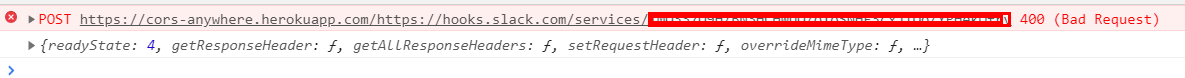
2. Web API
두번째로는 Web APi의 token을 사용해서 개발하는 방법을 해보겠습니다.
2-1. Web API + fetch
- 코드
fetch(
"https://cors-anywhere.herokuapp.com/https://slack.com/api/chat.postMessage",
{
method: "post",
mode: "cors",
data: {
text: result[0],
channel: "CN1GMB1TJ"
},
headers: {
"Content-type": "application/x-www-form-urlencoded",
Authorization:
"Bearer xoxb-738105262323-750907850116-e60lMiph0eNPmTZKtR1ENyUj"
}
}
).then(res => console.log(res));
- 실행 결과

2-2. Web API + ajax
- 코드
$.post({
url:
"https://cors-anywhere.herokuapp.com/https://slack.com/api/chat.postMessage",
type: "POST",
beforeSend: function(xhr) {
xhr.setRequestHeader(
"Authorization",
"Bearer xoxb-738105262323-750907850116-e60lMiph0eNPmTZKtR1ENyUj"
);
xhr.setRequestHeader("Content-type", " application/x-www-form-urlencoded");
},
data: {
text: result[0],
channel: "CN1GMB1TJ"
},
success: data => {
console.log(data);
},
error: error => {
console.log(error);
}
});
- 실행 결과
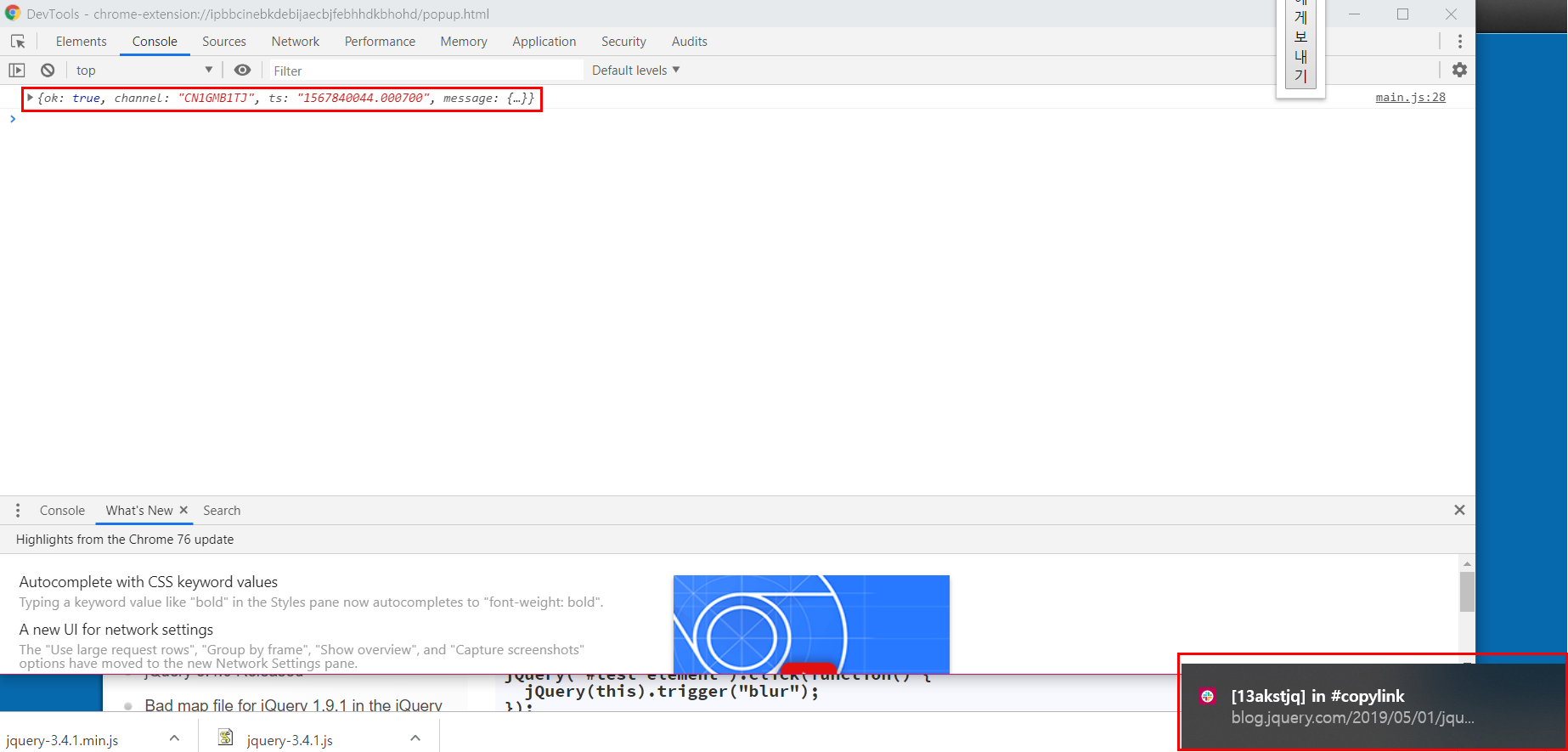
3. 결론
결과를 살펴보니 Web API + ajax를 사용해서 호출했을 경우에만 동작하는 것을 확인할 수 있습니다. 다음 포스팅에서는 보낼 채널을 선택할 수 있도록 하는 기능을 추가하려고 합니다.
###
Subscribe via RSS
